Creating a share¶
If you have permission to create a share (not all users have permission - many users are just collaborators), it only requires filling out a few mandatory fields. To create a share, from the navigation bar go to “Share -> Create”. A description of the process is below:
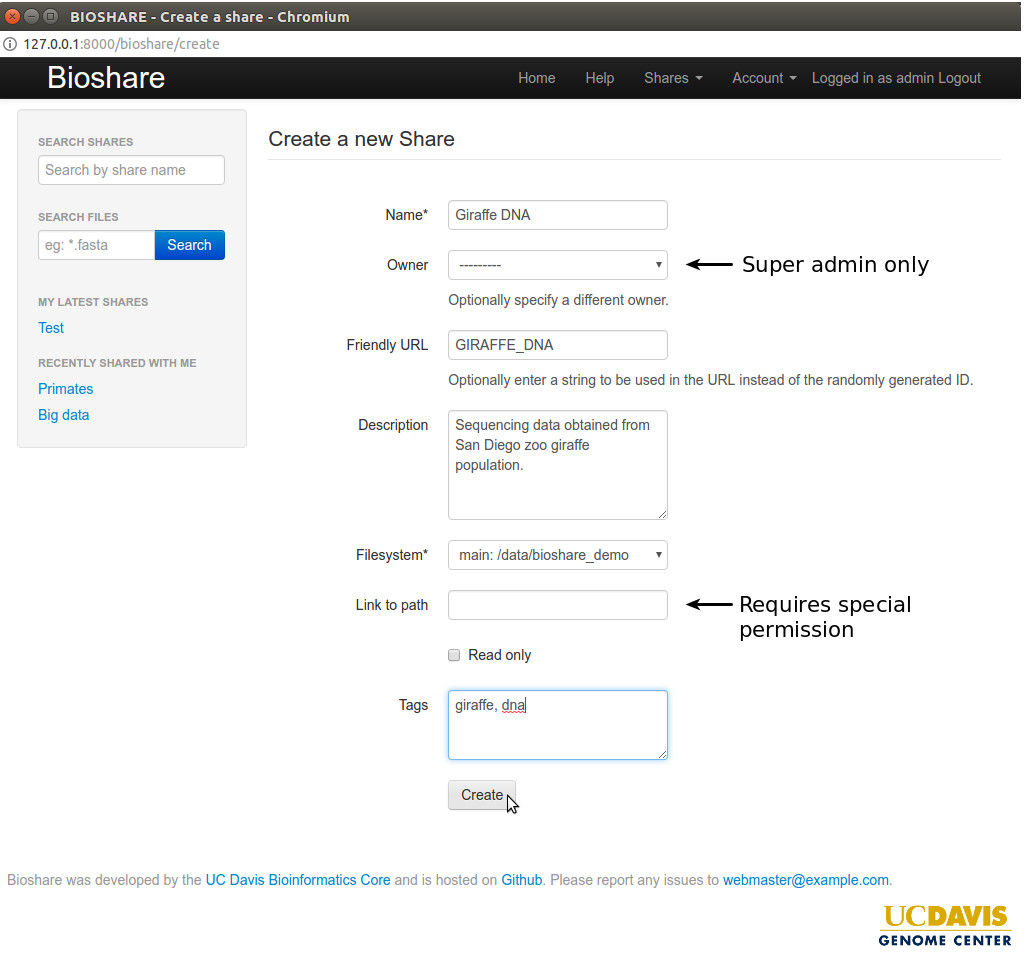
- Name (required): Enter a name for the share. A meaningful name will make it easier to search for.
- Owner (super admin only): A super admin can assign ownership of the share to another user.
- Friendly URL: Optionally add a text string to use instead of the random ID in places. This will show up in some URLs, as well as the directory listing for SFTP.
- Description: Optional.
- Filesystem (required): Choose which filesystem to create the share on. Bioshare supports multiple filesystems or mount points.
- Link to path (requires special permission): It is possible to link to an existing directory on the server. For obvious reasons, this permission is restricted. Additionally, the directoy must fall under a whitelist configured in the config.py file.
- Read only: If selected, writing and deleting from the share will be disabled. Usually this would only be selected when modifying the share after it already contains data.
- Tags: Optionally catagorize the share by listing comma seperated tags.